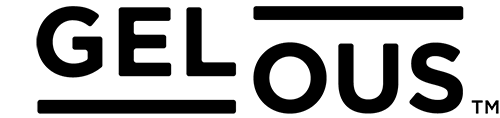- Read Gel Nail Lamp User Guide, E-File User Guide, Storage Guide, Application Guide and Removal Guide for thorough instructions.
Rechargeable Dust Collector Usage
- Ensure that the Gelous Nail Dust Collector is fully charged before use. To charge, connect the DC Adapter to the Gelous Nail Dust Collector & plug into a powerpoint on once the device is plugged in. The first indicator light will flash red while charging. Once fully charged, the Indicator Light will turn green.
- To enter standby mode, turn the Speed Dial to the right until the first Indicator Light turns red.
- To start suction, turn the Speed Dial further to the right.
- Increase speed by turning the Speed Dial right & decrease speed by turning the Speed Dial left. Low gear (L) is indicated by the second Indicator Light turning blue, medium gear (M) by the third Indicator Light turning blue & high gear (H) by the fourth indicator Light turning blue.
- Position your hand in the middle of the Gelous Nail Dust Collector to use effectively.
- To turn off the suction, turn the Speed Dial to the left. When the red Indicator Light is on, the device is in standby mode. Turn the Speed Dial further left until you hear a click to turn the Gelous Nail Dust Collector off.
- Store in a cool, dark area with a steady temperature (avoid bathrooms).
- Switch off before cleaning.
- Use the Gelous Dust Brush to push excess nail dust into the Nail dust Collector, then wipe with a lightly dampened cloth & air-dry.
- To clean the Filter, gently lift up the protective cover of the Nail Dust Collector & remove the Filter. Brush excess dust into a rubbish bin and reinsert, making sure not to wash or wet it.
- Replace the Filter when signs of wear appear, typically every 6 months for at-home use.
- Store in a cool, dark area.